Practical Planning and Essential Communication Tools for Sports Teams
Streamline your planning with intuitive features like athlete availability, integrated equipment allocation, saving core training sessions as favorites and drag-and-drop crew boat builders.
Give certainty to your athletes with the Ludum calendar making it easy to see at-a-glance what training you have scheduled and plan your future training with ease with four different views and robust filters.
Get prepared for the day ahead with the agenda summary of scheduled training and thanks to Ludum’s powerful suite of tools it’s never been easier to get organised and plan your training.

Instantly know who is available for a particular session based on the latest availability/illness/injury information submitted by the athletes via the app PLUS compare results of different crew combinations.

Create AND Communicate!
Communication between coaches and athletes is important to create winning teams. Vital information is instantly communicated to athletes as soon as you've finished creating your training sessions & crews. (Including any amendments that you need to make right up until the session starts.)

Smart Tools
Streamlined equipment management only lets you assign available items - athletes who know who they’re training with and what equipment they’re using are more efficient athletes!


Eliminate repetition from your life by creating favourite sessions or crews once, save them to your favourites and then just drag-and-drop them into your diary as and when you need them.
Automatic Data Collection & Seamless Integrations
Garmin, Polar, Suunto, Concept2… the list of devices that integrate directly into Ludum is growing every day; giving you the data you need without any hassle.
In just a few clicks Ludum will automatically import training data from Garmin, Polar or other compatible devices and start populating reports and athlete profiles with all the detailed information and insights you need.

Collect Training Data using the Ludum App
Expensive devices are no longer a barrier when you can record your training using your smartphone.
At the basic level the Ludum app lets users record their session using the phone’s GPS but through bluetooth connectivity Ludum’s sport analysis software is one of the most versatile data collection tools available, connecting with:
- Heart Rate Monitors
- Cadence Meters
- Concept2 Rowing Machines
- RP3
- Wahoo, Tacx and More...
View your athletes' training data in real time!
Our latest feature LIVE offers next level data management putting real-time data into the hands of the people who need to see it.

Now coaches can instantly see live training data from all their athletes who are recording their training using the Ludum app, no matter where they are and including data from connected devices such as:
- Heart Rate Monitors
- Cadence
- Static Bikes and more...
Re-create the communal training atmosphere online and monitor your athlete’s effort in real time with LIVE.
See how smart metrics can help youSmart Metrics & Intelligent Reporting
Empower your decision making with a range of metrics from simple attendance data right up to advanced training load scores such as RPE, ETS, Trimp and Foster.

Daily overview is the beating heart of the homepage, it’s a live summary of the day’s training showing who has trained, who hasn’t, what type of training has been done vs what was scheduled with the ability to immediately drill down.
Supercharge your team when you add individual training zones to your athletes' profiles. Help teach them to train at the correct intensity plus benefit from rich colour coded reports that show you exactly how hard your athletes have been working!


Tag your sessions when you create them and remove the noise from your training analysis and boost the quality of your reports.
Detailed session results display key information in an intuitive way to help you and your athletes understand more about what happened during their training sessions.
Every sport speaks its own language, that’s why we’ve made every effort to tailor sessions to different sports, allowing coaches and support staff to communicate session formats the way your athletes will understand, and for complex sessions you’ll only need to build it once and add it to your favourites in order to use it time and time again without having to start from scratch.
Read more on health & injury tracking
Team & Athlete Insights, Health, Injury & Illness Tracking

Build a stronger training plan and maximize improvement with detailed and instantly updated athlete profiles, team reports and dashboards giving you the full picture of what’s going on in your club.
Quickly find information about specific athletes in the Athlete Profiles section.
Like dashboards for individual athletes, Athlete Profiles summarise their training schedule, training load data, health data, recent performances and more. The suite of reports within the Athlete Profile let you scrutinise health and training data on both a macro and micro level giving you the fullest picture possible.
Think Differently with Ludum
Advanced reports accelerate your understanding of how athletes are responding to training by presenting your data in new ways such as improvement reports; letting you compare the rate of improvement among your athletes across the sessions and disciplines of your choosing.
Get ahead of illness and injury by tracking health metrics such as hydration, resting heart rate, perceived exertion and more...

My Squads is a hub designed for you to monitor posts, uploads, make comments and manage squad membership and keep your training group organised.


Why not request a demo and have one of our experts walk you and your team through the platform and answer any questions you may have.
Request a Demo