Download Float Today
“This is perfect when you’re in training mode and want to really understand your workout statistics in detail including heart rate. It’s particularly good for rowing clubs and coaches wanting to evaluate data for multiple rowers.”